Download Bloxstrap- The #1 Free and open-source, alternative bootstrapper for Roblox. Bloxtrap is a drop-in replacement for the standard Roblox bootstrapper, providing additional useful features and improvements.
eg. Mods, Fps Unlocker, Fonts, Cursors, Graphics Settings and More
Bloxstrap is a third-party software designed to enhance the gaming experience on Roblox, a popular online platform that allows users to create and play games created by other users. Despite not being an official Roblox product, Bloxstrap introduces a range of functionalities that integrate seamlessly with Roblox, particularly on Windows devices.
Core Features of Bloxstrap
Bloxstrap is packed with various features that aim to improve user experience on Roblox. These features can be broadly categorized into enhancements for gameplay, user interface modifications, and system performance improvements.
1. Gameplay Enhancements:
- FPS Unlocker: Perhaps one of the most coveted features, the FPS Unlocker allows players to exceed the standard 60 frames per second limit imposed by many games. This can significantly smooth out gameplay, making fast-paced actions more manageable and visually pleasant.
- Activity Tracking and Server Location: These features provide players with additional information about the games they join, such as server geography, which can help in choosing servers with potentially lower latency.
- Old Roblox Sounds and Graphics: For nostalgia buffs, Bloxstrap can bring back old Roblox death sounds, cursor icons, and even UI skins from years past, like those from 2006 or before the 2014 updates.
2. User Interface Modifications:
- Discord Rich Presence Integration: This feature allows users to display their Roblox activity directly on their Discord status, making it easier for friends to see what game you’re playing and even join you directly through Discord.
- Customizable Themes and Icons: Users can change how Bloxstrap and potentially Roblox look on their desktop, with options for different themes or icon sets.
3. Performance Improvements:
- Multiple Instances: This function lets users open multiple instances of Roblox games, which can be useful for multitasking or using multiple accounts simultaneously.
- Full Screen Optimizations and Graphics Quality Selector: These tools provide better control over how Roblox renders on different systems, potentially improving both performance and visual fidelity.
Download Bloxstrap
Before you use Bloxstrap, please read this first!
Bloxstrap development has completely halted for the past few months, and it will continue to be that way for a while, as I don’t currently have time to be working on this. Therefore, I can’t update information or functionality that really needs updating.
This should address all the major pain points before you start using it. Ignore any information given in the menu that may conflict with what’s stated below.
Don’t touch the FastFlag Editor unless you know what you’re doing. (more info)
Don’t set your framerate limit to anything higher than 240. Though you may still encounter issues, including but not limited to: increased network latency, and crashes when teleporting between games. In which case, set it to zero, which will recap it at 60. (more info)
If you are choosing a preferred lighting technology, keep in mind that you may encounter lighting issues in games. (more info)
The option to use old material textures may not work – in which case you’ll have to manually add a flag in the flag editor. (more info)
| File Name | Bloxstrap |
| Size | 7.6 Mb |
| Version | 2.5.4 |
| Compatibility | Windows OS |
| Developer | pizzaboxer |
| Last Update | April 19, 2024 |
How to Installation Bloxstrap?
The first thing to note about Bloxstrap is its platform compatibility:
It is exclusively available for Windows. Users on macOS, mobile devices, or other operating systems cannot use this software. The setup may require installing additional Microsoft frameworks like .NET Desktop Runtime, which are standard and secure components often needed for running modern software on Windows. Follow step by step guide to install the software.
- Download Bloxstrap directly from my site or github.
- Start installation by clicking on setup file.
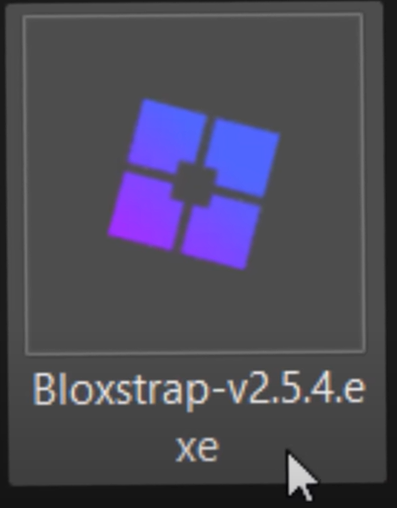
- Once you double click on setup process a window will popup like below. Which ask you to download Microsoft .NET 6. You need to download and install it!
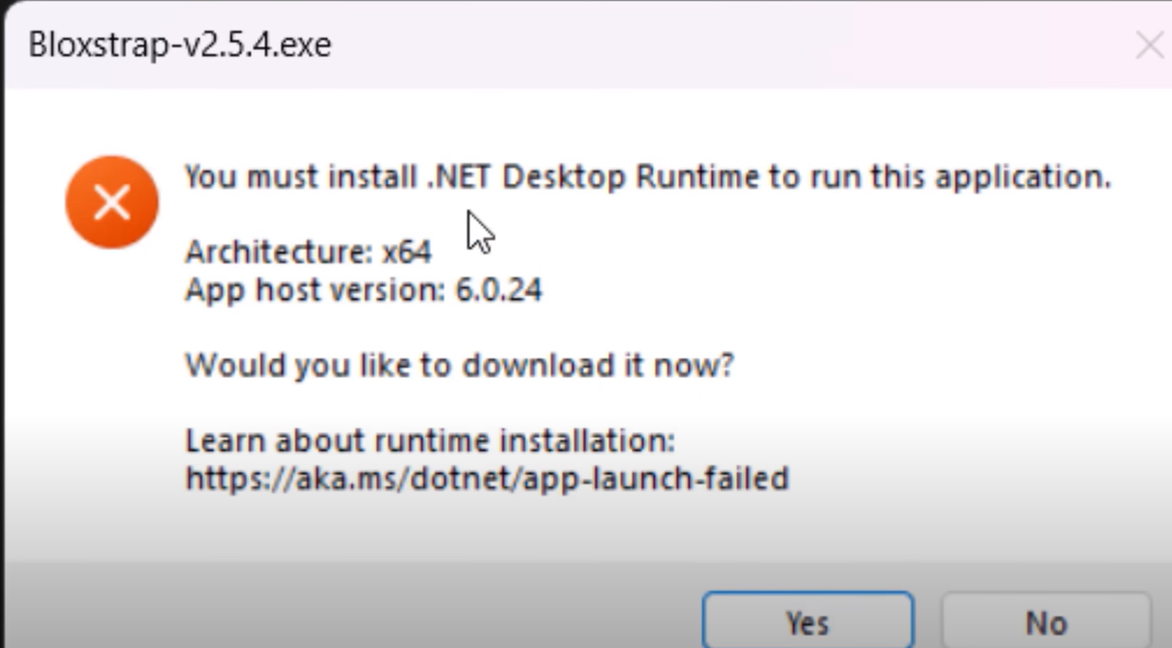
- Once you have successfully installed .NET just run the Downloaded file and you will directly able to access Bloxstrap.
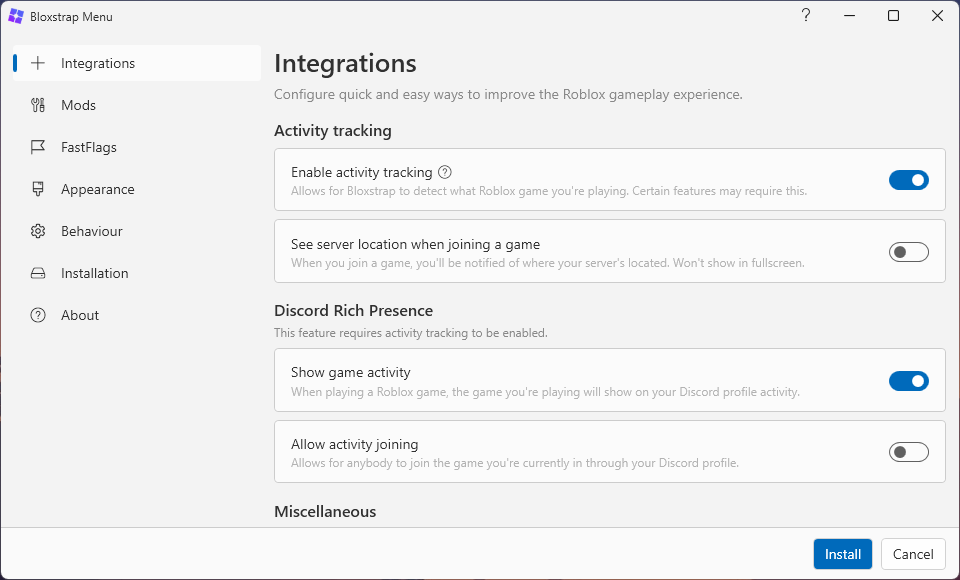
The user interface of Bloxstrap is intuitive, presenting options like mod activation, server preferences, and integration settings in an easily navigable menu.
Bloxstrap represents a robust enhancement tool for the Roblox platform, particularly for users looking to optimize their gameplay experience on Windows. With features ranging from performance enhancements like the FPS Unlocker to nostalgic tweaks that resurrect old Roblox sounds and graphics, Bloxstrap offers a comprehensive suite of tools that cater to a wide array of user preferences. As always, when using third-party software, maintaining security by downloading from reputable sources and staying updated on user feedback and developer updates is crucial.
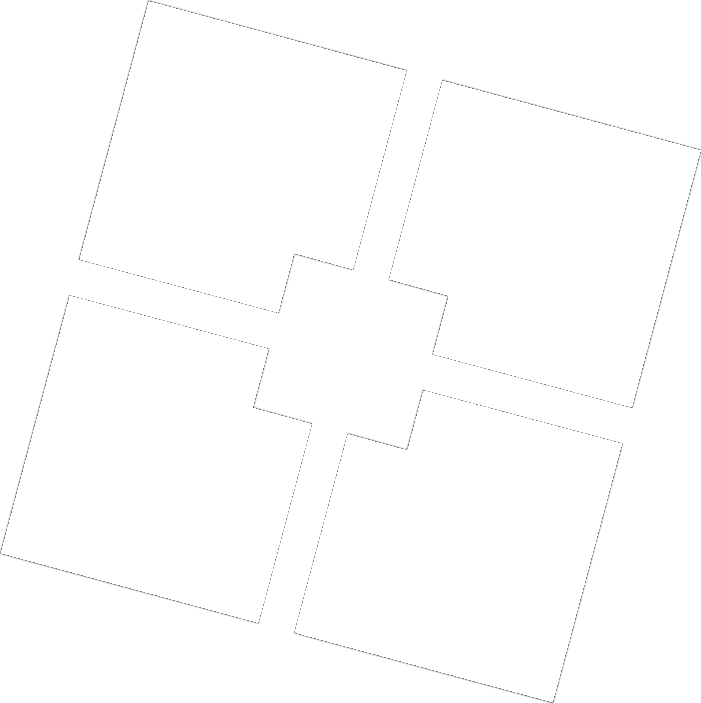
Why does Windows SmartScreen Show a popup When opening Bloxstrap?
This happened because Bloxstrap is a third-party or unofficial Roblox Bootstrapper. An unwanted popup does not appear because this app contains any malicious codes. Bloxstrap is a completely safe-to-use app on Windows devices and you can fix this issue by tapping on the “More info” and then “Run anyway”.
Does Bloxstrap Always Run in the Background?
No, Bloxstrap only runs in the background when you’re playing or when it is necessary. Otherwise, it does not run in the background all the time so it will not slowdown your PC.
Can I Install Bloxstrap on MAC or Android Phones?
Bloxstap only works on running Windows PC. As of now, it is not available for Android, iOS or MAC OS devices.